How to disable all those Edge tabs while alt tabbing in Windows
Likely due to some upgrade on my laptop but lately I’ve been seeing way more screens while Alt+Tab ing on Windows. Not annoying but still a load of screens to wade through when trying to find the one you’re after while having a bunch of applications running.
Turns out to be you can disable this. Simply follow these easy steps to make it work for you as well:
- Open settings (shortcut Winkey+i)
- Click on System
- Look for Multitasking on the left part of the screen in the navigation
- Select the setting you want from the dropdownlist under Alt+Tab
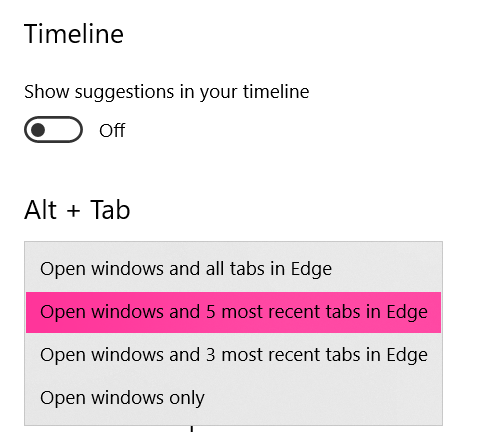



Leave a Comment